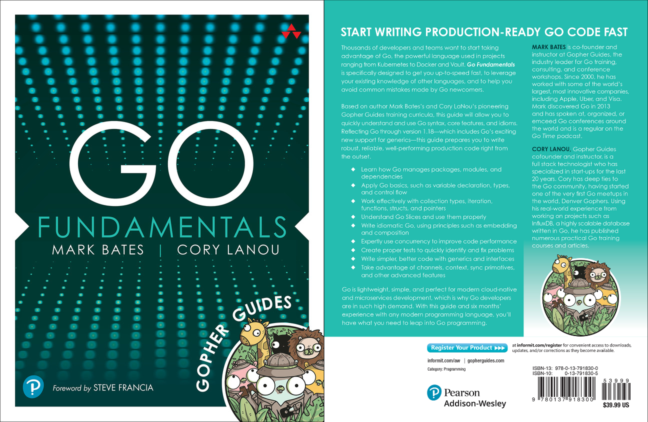Hype Quick Start Guide
Overview
This article covers the basics of quickly writing a technical article using Hype.
Target Audience
This article is aimed at developers of any experience level with any software language.
In this article, we'll cover the following topics:
- Create an article using Hype using source code and godoc tags.
What is Hype?
Hype is a tool that we use at Gopher Guides to quickly create and maintain training and technical articles. We already wrote an in depth article on what it is and how to use it here.
Installing Hype
You can get the latest release of hype from the github.com/gopherguides/hype/releases/tag/v0.1.0.
The Basics
Let's get right into it. First, we want to show the Go code that we wrote, and the output from when it runs. Since we don't want to show the entire file, but only the function we are discussing, we'll also use a code snippet to detail just that part of the file.
Here is the source file:
package main
import "fmt"
// snippet: example
func main() {
fmt.Println("Hello World")
}
// snippet: example
Notice the use of the snippet comment. The format for the comment is:
// snippet: <snippet_name_here>
You must have a beginning and an ending snippet for the code to work.
Now you can use the following command to load just that snippet in your source code:
<code src="src/hello/main.go" snippet="example"></code>
The output of including that tag will be as follows:
func main() {
fmt.Println("Hello World")
}A snippet is not required in your code tag. They default behavior of a code tag is to include the entire source file.
If we leave the tag out, it will result in the following code being included:
package main
import "fmt"
func main() {
fmt.Println("Hello World")
}
Notice that none of the snippet comments were in the output? This is because hype recognizes them as directives for the document, and will not show them in the actual output.
Go Specific Commands
There are a number of Go specific commands you can run as well. Anything from executing the code and showing the output, to including go doc (from the standard library or your own source code), etc.
Let's look at how we use the go tag.
Here is the source code of the Go file we are going to include. Notice the use of the snippet comments to identify the area of code we want included. We'll see how to specify that in the next section when we include it in our markdown.
Running Go Code
The following command will include the go source code, run it, and include the output of the program as well:
<go src="src/hello" run="."></go>
Here is the result that will be included in your document from the above command:
$ go run .
Hello World
--------------------------------------------------------------------------------
Go Version: go1.25.0
Running and Showing the Code
If you want to both run and show the code with the same tag, you can add the code attribute to the tag:
<go src="src/hello" run="." code="main.go"></go>
Now the source code is includes, as well as the output of the program:
package main
import "fmt"
func main() {
fmt.Println("Hello World")
}
$ go run .
Hello World
--------------------------------------------------------------------------------
Go Version: go1.25.0
Snippets with Go
You can also specify the snippet in a go tag as well. The result is that it will only include the code snippet in the included source:
<go src="src/hello" run="." code="main.go#example"></go>
You can see now that only the snippet is included, but the output is still the same:
func main() {
fmt.Println("Hello World")
}$ go run .
Hello World
--------------------------------------------------------------------------------
Go Version: go1.25.0
Invalid Code
What if you want to include an example of code that does not compile? We still want the code to be parsed and included, even though the code doesn't compile. For this, we can state the expected output of the program.
<go src="src/broken" run="." code="main.go#example" exit="1"></go>
The result now includes the snippet, and the error output from trying to compile the invalid source code.
func main() {
fmt.Prin("Hello World")
}$ go run .
# github.com/gopherguides/corp/.
./main.go:7:6: undefined: fmt.Prin
--------------------------------------------------------------------------------
Go Version: go1.25.0
GoDoc
While there are a number of godoc commands that will allow you to put your documentation from your code directly into your articles as well. Here are some of the commands.
Here is the basic usage first:
<go doc="-short context"></go>
Here is the output for the above command:
$ go doc -short context
var Canceled = errors.New("context canceled")
var DeadlineExceeded error = deadlineExceededError{}
func AfterFunc(ctx Context, f func()) (stop func() bool)
func Cause(c Context) error
func WithCancel(parent Context) (ctx Context, cancel CancelFunc)
func WithCancelCause(parent Context) (ctx Context, cancel CancelCauseFunc)
func WithDeadline(parent Context, d time.Time) (Context, CancelFunc)
func WithDeadlineCause(parent Context, d time.Time, cause error) (Context, CancelFunc)
func WithTimeout(parent Context, timeout time.Duration) (Context, CancelFunc)
func WithTimeoutCause(parent Context, timeout time.Duration, cause error) (Context, CancelFunc)
type CancelCauseFunc func(cause error)
type CancelFunc func()
type Context interface{ ... }
func Background() Context
func TODO() Context
func WithValue(parent Context, key, val any) Context
func WithoutCancel(parent Context) Context
--------------------------------------------------------------------------------
Go Version: go1.25.0
You can also be more specific.
<go doc="-short context.WithCancel"></go>
Here is the output for the above command:
$ go doc -short context.WithCancel
func WithCancel(parent Context) (ctx Context, cancel CancelFunc)
WithCancel returns a derived context that points to the parent context but
has a new Done channel. The returned context's Done channel is closed when
the returned cancel function is called or when the parent context's Done
channel is closed, whichever happens first.
Canceling this context releases resources associated with it, so code should
call cancel as soon as the operations running in this Context complete.
--------------------------------------------------------------------------------
Go Version: go1.25.0
For more examples, see the hype repo.
Arbitrary Commands
You can also use the cmd tag and the exec attribute to run arbitrary commands and include them in your documentation. Here is the command to run the tree command and include it in our documentation:
<cmd exec="tree" src="."></cmd>
Here is the output:
$ tree
.
├── article.json
├── includes.md
├── module.md
└── src
├── broken
│ └── main.go
└── hello
└── main.go
3 directories, 5 filesThe Export Command
There are several options for running the hype command. Most notable is the export option:
$ hype export -h
Usage of hype:
-f string
optional file name to preview, if not provided, defaults to module.md (default "module.md")
-format string
content type to export to: markdown, html (default "markdown")
-timeout duration
timeout for execution, defaults to 30 seconds (30s) (default 5s)
-v enable verbose output for debugging
Usage: hype export [options]
Examples:
hype export -format html
hype export -f README.md -format html
hype export -f README.md -format markdown -timeout=10s
This allows you to see your compiled document either as a single markdown, or as an html document that you can preview in the browser.
Including Markdown
To include a markdown file, use the include tag. This will run that markdown file through the hype.Parser being used and append the results to the current document.
The paths specified in the src attribute of the include are relative to the markdown file they are used in. This allows you to move entire directory structures around in your project without having to change references within the documents themselves.
The following code will parse the code/code.md and sourceable/sourceable.md documents and append them to the end of the document they were included in.
<include src="code/code.md"></include>
<include src="sourceable/sourceable.md"></include>
Summary
There are a lot of things we still haven't covered, but hopefully this gives a baseline overview of the things you can accomplish with Hype. Keep an eye on the repo as we continue to update documentation and functionality.
Want More?
If you've enjoyed reading this article, you may find these articles interesting as well:
More Articles
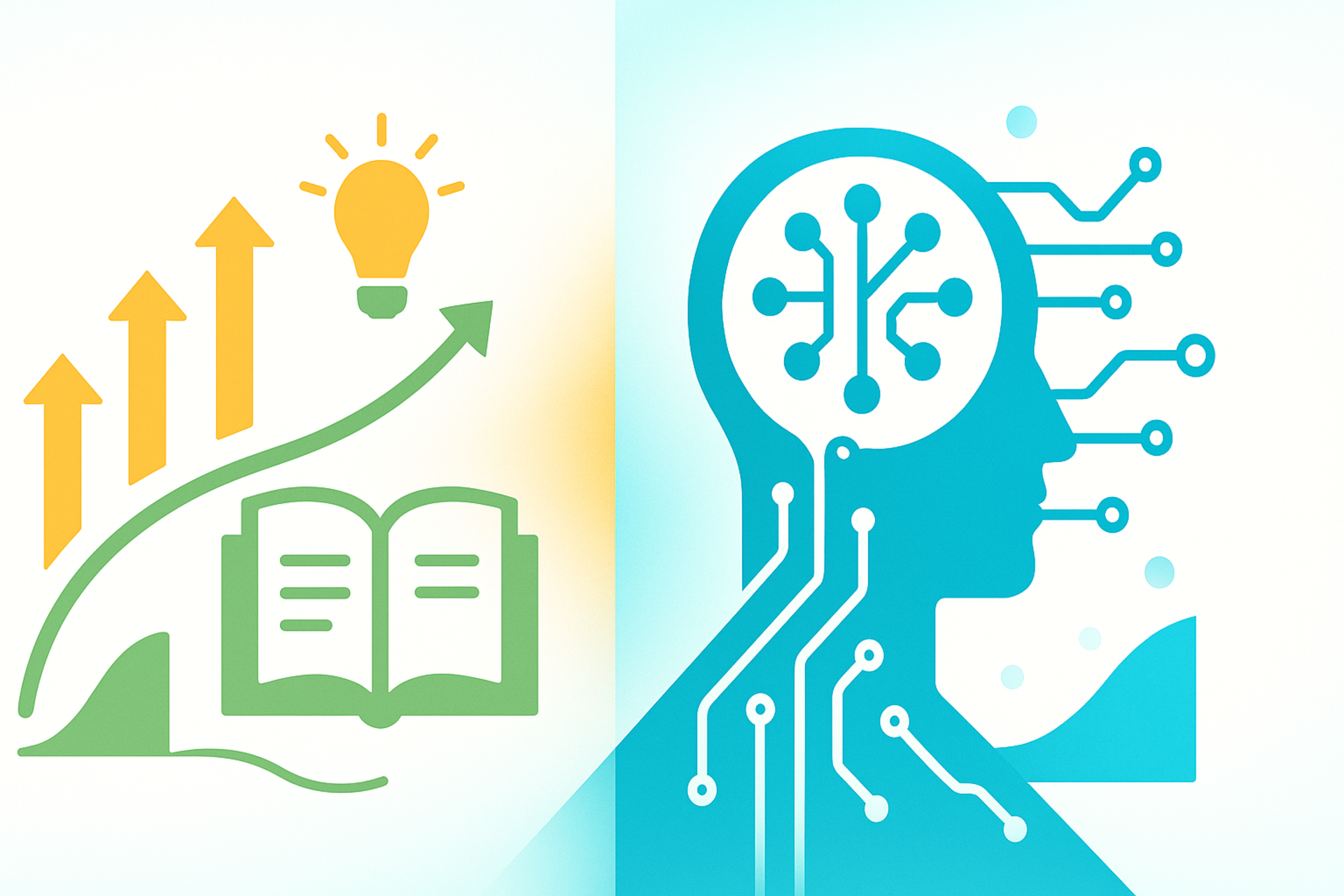
The Training Paradox: Why AI Makes Expert Training More Important, Not Less
Overview
Here's the counterintuitive truth emerging from two years of AI coding assistants: the better you already are at programming, the more AI helps you. The worse you are, the more it can hurt. This is creating a widening skills gap in software development, and it's exactly the opposite of what everyone predicted when ChatGPT launched. Training isn't becoming obsolete. It's becoming the difference between thriving with AI and drowning in AI-generated technical debt.
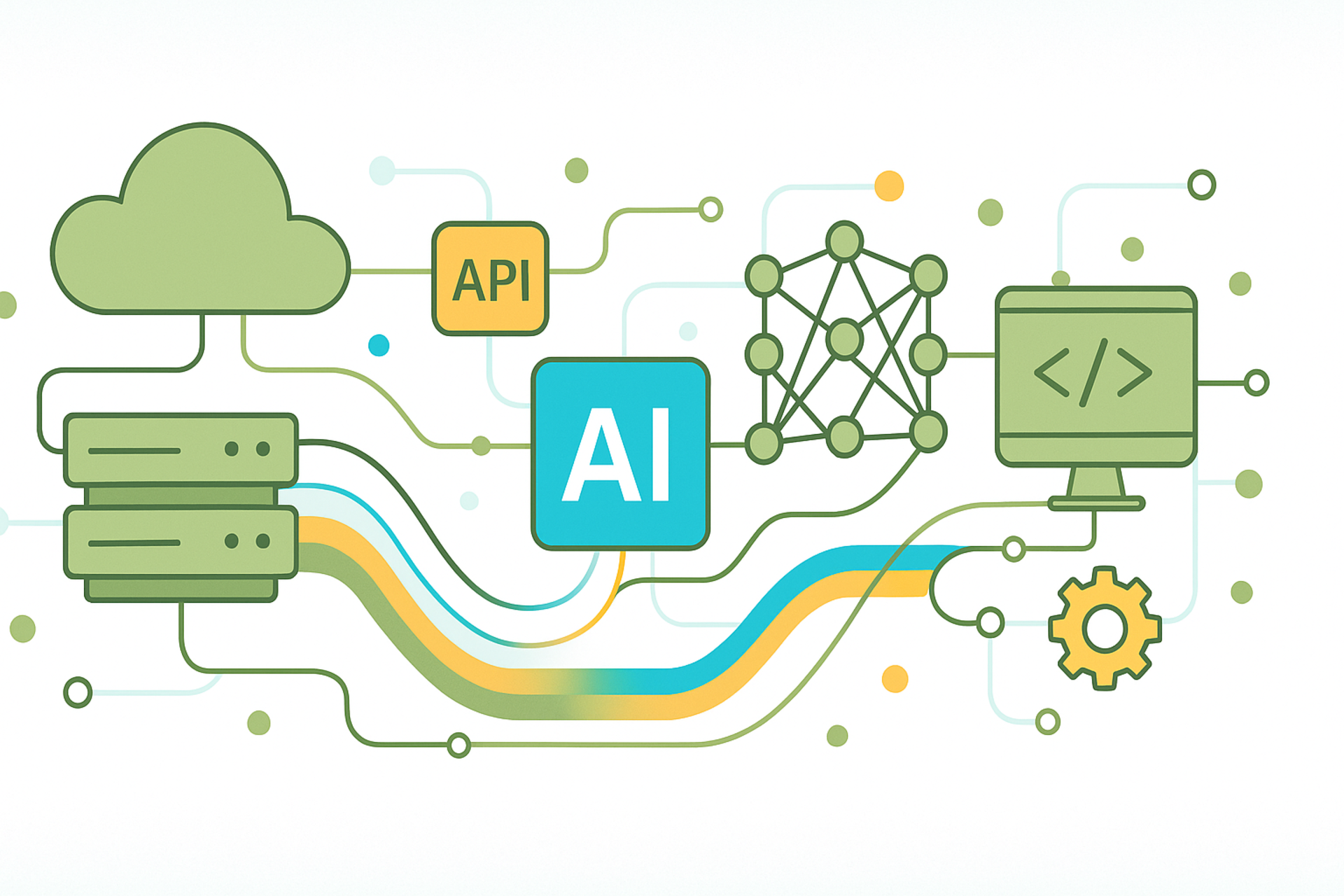
Expert Go Training, Now in Your AI Assistant
Overview
What if your AI coding assistant had instant access to 30+ years of Go training expertise? Not the jumbled mess of Stack Overflow and GitHub repos it usually learns from, but actual, curated, battle-tested best practices from thousands of hours teaching Go in production environments. We're building that. It's in beta now, and if you've ever trained with Gopher Guides, you get free access.
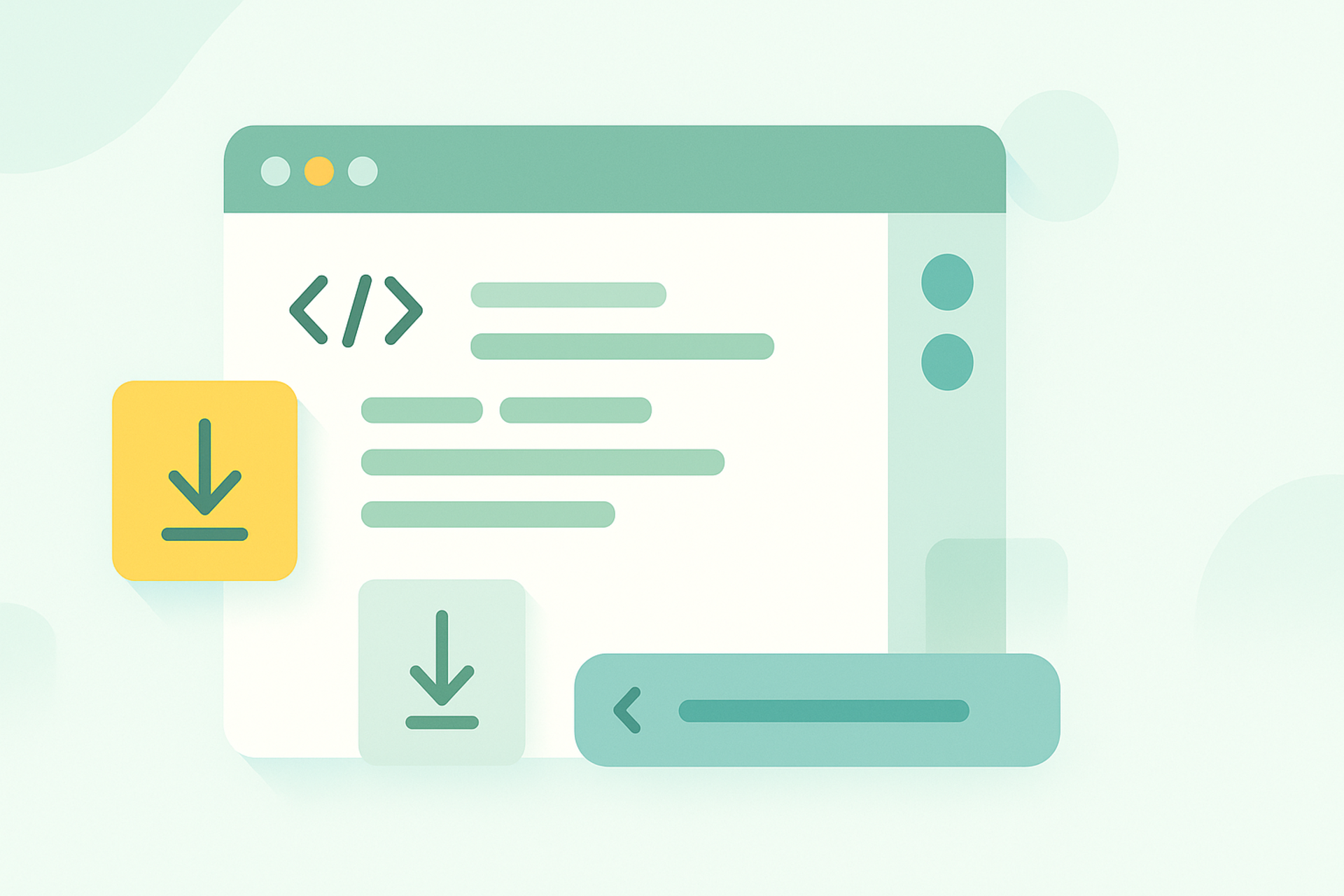
A Smoother Path to Go Mastery: What's New in Our Training Platform
Overview
Over the past three months, we've been obsessively focused on eliminating friction in the learning experience. The result? A training platform where you can download entire courses with one click, jump from course material directly into your editor, and navigate content that feels like it was built for how developers actually learn. These aren't flashy features. They're thoughtful improvements that get out of your way so you can focus on mastering Go.